From Paper Piles to Cloud Precision: How the Town of Medley Modernized Plan Review
The Town of Medley, Florida, has long been a hub of industrial and commercial activity. However, like many municipalities, its building department...

Explore our 2024 comparative review, your ultimate guide through the top-tier plan review solutions.

Traditional pen-and-paper plan reviews and permitting are slowly — and almost surely — being replaced by electronic solutions. While epermitting has been around for over 10 years, its importance skyrocketed when it was expanded as a measure to combat the spread of the COVID-19 pandemic, governments and third parties across the world have begun adopting epermitting and its natural extension, eplanning. Now, it looks like those digital methods are here to stay. In fact, some countries have already completely done away with paper plan sets and have their own state-run eplanning and epermitting portals, including the New South Wales state in Australia and New Zealand.
The U.S. is likely not far behind in this endeavor, and three products are leading the way: Bluebeam Revu, Adobe Acrobat and e-PlanSoft e-PlanReview®. All three products can be used by plan reviewers, architects, construction managers and a wide range of other occupations involved in the planning and construction industries.
However, these products have many significant differences, and choosing one over the other can be difficult. Here, we'll discuss all three and how they compare so you can decide which solution is right for your needs.

The core similarity between all of these products is the ability to mark up a PDF document. If you need to draw, write or edit a PDF file, any of these products can do that for you.
That's about where the similarities end, however. The three products offer many distinct advantages and features that make each stand out.
BlueBeam Revu Standard brands itself as "construction software for innovators," and that's precisely what it sets out to be. If you need a PDF markup tool designed specifically for construction plan sets, Revu is a potential solution.
Bluebeam bundles their products together as part of its three-tier pricing model: Basics, Core or Complete. Basics includes Bluebeam Revu and Bluebeam Cloud, which complements Revu by giving it web and mobile support. Higher tiers also offer Studio as part of their bundle, which offers more markup options and customizability plus AECO plugin support. Critically, Studio allows plan reviewers to collaborate in real-time.
Bluebeam offers a 30-day free trial before requiring an annual commitment.
Adobe Acrobat is perhaps the most basic product offering of the three — and its low price reflects its limited capabilities. If you're only looking to create, edit and review PDF files, Acrobat gets the job done.
Acrobat comes in two pricing tiers, each being an annual subscription: Standard and Pro. Standard allows for basic markup, conversion, e-signature and security features. Pro takes these features a step further with more comprehensive and customizable tools. Sharing features are included in both offerings so you can make edits and swap versions back and forth with other team members using email. Because it uses email, the changes you make to PDFs aren't immediately reflected for others to view — you'll need to manually send your new version to anyone who needs to see it.
Acrobat comes with a 14-day money-back guarantee before you're committed to a subscription.
It's important to note that Adobe Acrobat Reader (sometimes called simply Adobe Reader, which has since been replaced by Adobe Acrobat DC and Pro DC) is not the same product as Adobe Acrobat. The former is only meant to view — but not edit — a PDF document.
E-PlanSoft e-PlanReview® is designed to be a fully comprehensive solution for plan reviewers with advanced markup tools, collaboration features and real-time changes all on a cloud- and web-based platform. E-PlanReview® can't, in itself, request or submit a permit application (neither can the other two offerings), but its goPost™ platform can. Because it's web-based, goPost™ doesn't require plan applicants and building authorities to install software for it to function.
Featuring code compliance, shop drawing and construction inspection reviews built into the platform, e-PlanReview® does much, much more than simply allowing you to edit PDFs.
E-PlanReview® is designed to be a collaboration tool. You can draw, measure, make comments or do almost anything else to mark up a plan, and all of those changes will be reflected in real-time for other plan reviewers to see.
Appropriately, it's the priciest of the three — but its feature set is far more advanced, customizable and complete.
Adobe Acrobat is perfect if all you want to do is create, edit and sign PDFs. However, its limited feature set makes it generally unsuitable for plan reviewers. BlueBeam Revu is software for architects, engineers and contractors to make and review plans, and it carries features specifically for those occupations to function.
The feature set of Revu is certainly a step up from Acrobat. For those who work in construction, BlueBeam Revu is likely the more suitable product. Other occupations Revu would appeal to are:
Revu offers a rich variety of benefits over Acrobat, such as:
BlueBeam Revu and e-PlanSoft e-PlanReview® are both plan review platforms designed for similar audiences. Note that while Revu is software you need to download and install, e-PlanReview® is entirely web-based. Both solutions offer these features:
E-PlanReview® adds a bunch more cool stuff for plan reviewers, including:
This doesn't mean, however, that e-PlanReview® is perfect for everyone; some might prefer Revu's greater focus on independent plan markups over e-PlanReview®'s collaborative feature set. Architects or other independent occupations who aren't interested in what e-PlanReview® has to offer should be perfectly happy with BlueBeam Revu.
Considering the radically different purposes of Adobe Acrobat and e-PlanSoft e-PlanReview®, it might not be fair to compare the two. Adobe Acrobat is for creating and editing PDFs, and if that's all you want to do, there's no reason to spring for the far more feature-rich e-PlanReview®. However, if you're a plan reviewer or work in construction management, you'll almost certainly appreciate the added benefits of the latter.
Adobe Acrobat may suit you if you work on a very small scale in construction, but for anyone who wants to effectively collaborate with plan reviewers, e-PlanReview® is practically a necessity compared to Acrobat.
Which product is best for you? It depends on what you want to do.
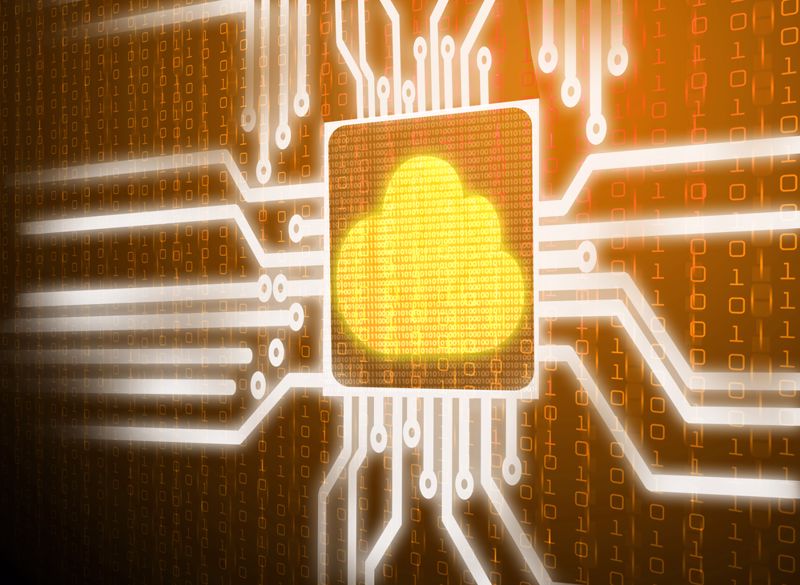
Adobe Acrobat is the most basic solution for PDF creation and markup and can be used for eplanning purposes — however, its limited feature set holds it back as a sound solution for anything but the smallest-scale operations.
BlueBeam Revu, having been designed as a more complete offering for industries that utilize plan reviews, is a big step up from Acrobat in terms of benefits for those in certain occupations. Revu has real-time collaboration, a richer set of markup tools and cloud features. However, it's not perfect and lacks a wide range of collaboration tools found in other solutions. If you work independently, Revu might be right up your alley, but it's not a totally comprehensive offering if you're collaborating with a lot of people at one time.
E-PlanSoft e-PlanReview® is the most feature-rich package of the three and is ideal for virtually any size project. It holds a significant edge if you're a plan reviewer with its highly advanced collaboration tools and customization options plus a suite of markup and comment options. Its goPost™ platform is great for applying for and receiving plans digitally if you're an applicant. It's not for everyone — if you can't take advantage of what it offers, other products might be more cost-efficient. But at the end of the day, it's definitely worth your consideration, especially if you're a plan reviewer.
.webp)
The Town of Medley, Florida, has long been a hub of industrial and commercial activity. However, like many municipalities, its building department...
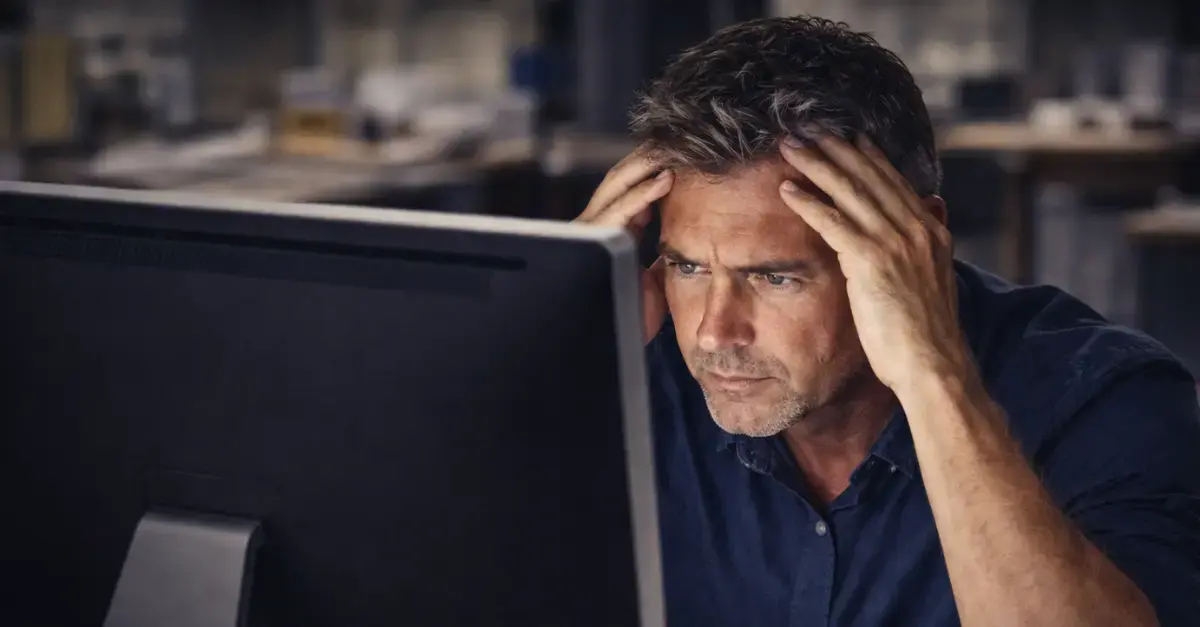
Key Takeaways The true cost of plan resubmittals is the cognitive load required of reviewers to re-establish context and re-construct project...

Key Takeaways The high stakes of safety and compliance in plan review require a human-centric approach. AI’s true value lies in eliminating the...

From day one and even prior to contracts, e-PlanSoft™ is fully committed to provide our clients, potential clients and their customers with the very...

As a plan reviewer, you and your team are starting to have difficulty keeping track of the different versions of the plan set. You were using one you...

Implementation Series: The Three Biggest Bottlenecks in Implementation and How to Avoid Them This is the first article in our three-part series on...