From Paper Piles to Cloud Precision: How the Town of Medley Modernized Plan Review
The Town of Medley, Florida, has long been a hub of industrial and commercial activity. However, like many municipalities, its building department...

Explore our 2024 comparative review, your ultimate guide through the top-tier plan review solutions.

As a plan reviewer, you and your team are starting to have difficulty keeping track of the different versions of the plan set. You were using one you thought was the latest version, but it turned out to be an earlier version, making your changes unnecessary. You're pretty sure you have the latest version now — no one has anything above version 5.0, to your knowledge — and that it's safe to work on.
Then you receive a call from another team member. They ask you about the changes you made to an earlier version. You try to explain that those changes were only for the earlier version and don't apply to the latest version. They ask you what the latest version is, and you inform them. They say they've been making changes to that version, too, but they really want to hear what you have to say first. They ask if you would send them the version of the plan set you're working on so they can look at it later.
But there just isn't enough time. The deadline is coming up and, to be honest, you're not 100% sure you're even working with the latest version. You just want to know who made changes to which version at what time, but you can't do that with the system you currently have.
You wish there were a way this could all be done digitally and automatically so confusion like this wouldn't happen. You desire a new method to handle document management — you need document version control software.
Document version control is an automatic process in document management that enables you to keep track of file updates without needing to manually rename each new version.
Take, for example, a file called Document v1. You want to update this file while keeping track of the original, so you make a new file called Document v2. Later, you do it again and create a Document v3. This is referred to as document versioning.
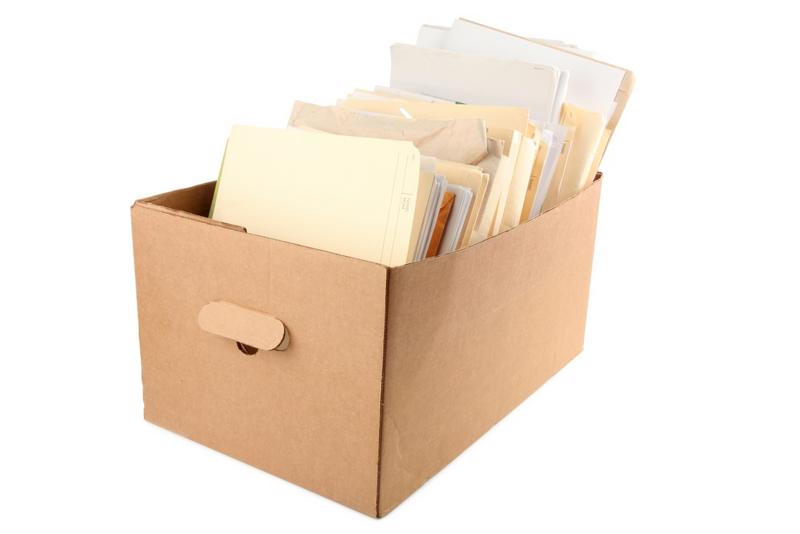
Keeping track of all of these versions is no small feat. Even if you have them all neatly organized in a file folder, your means of searching for correct versions are limited. You could sort them all by date, but what if you wanted to find a version with a specific change? Unless you remember exactly which version contained the change, you'd probably have to go into the documents manually and search for it on your own. As versions pile up, you'll find it more and more difficult to keep track of what changes happened at what time.
The issue is compounded if you have to edit files with other people. You're working asynchronously, so if one person makes changes to the latest version, they then have another version to keep track of. But if someone else makes changes at the same time, they have their own version. What if you have to make comments or mark-ups on a plan set? How do you know you're working with the latest version? There'd be no reliable way to tell which version has the latest changes or who made them without a painstaking amount of effort.
Document version control does away with all this. With this system, versions and changes are automatically kept track of. There's no need to make multiple files, either — a record is kept within the document of all the different versions and when they were created.
While how you use version control software will vary depending on the sort of job you do, there are a few universal benefits.
At the highest level, document version control lets you organize multiple versions of a document in one system and place, especially if you're working on a team. If someone makes a change to either a new or old version number, you can tell who made the change and when it was made. If necessary, you can revert the document back to a previous version.
There's also a legal benefit to document control. If you ever need to prove who did what work on which version, this system keeps track of it all. Additionally, no changes can be made to a document without the permission of the document's owner or other stakeholders.
This system also enables you to:
Document version control is especially useful in project management. If you're a plan reviewer who works with a large number of paper plan sets and all their associated versions, comments and mark-ups, you know the challenges of manually handling document version control. But if you use e-PlanSoft™ e-PlanReview® for electronic plan review, not only do all of your plan sets become digital (and based in the cloud) — which has its own inherent benefits — but they become far easier to manage.

Document version control is an inherent aspect of e-PlanReview®. When a plan set is up for review, each member of the team can make comments and mark it up as needed. The software will automatically keep track of multiple versions of the plan set, ensuring that everyone is working with the right one. The owner of the plan set is able to go back to a previous version, if necessary.
The general flow goes like this:
Document version control is a system that can give you full control over your files without having to invent a system yourself.
It's not just helpful, it's almost necessary if you want a reliable way to keep a history of the changes made to your files. Sometimes you have to prove your work, and document version control is the way to do it without needing to spend endless time searching for the origins of changes.
You can stay in command of your files with document version control. With real-time automation of versioning plus a recorded history of every change and all its associated details, keeping track of your plan sets has never been easier.
Check out what we can do for you.
.webp)
The Town of Medley, Florida, has long been a hub of industrial and commercial activity. However, like many municipalities, its building department...
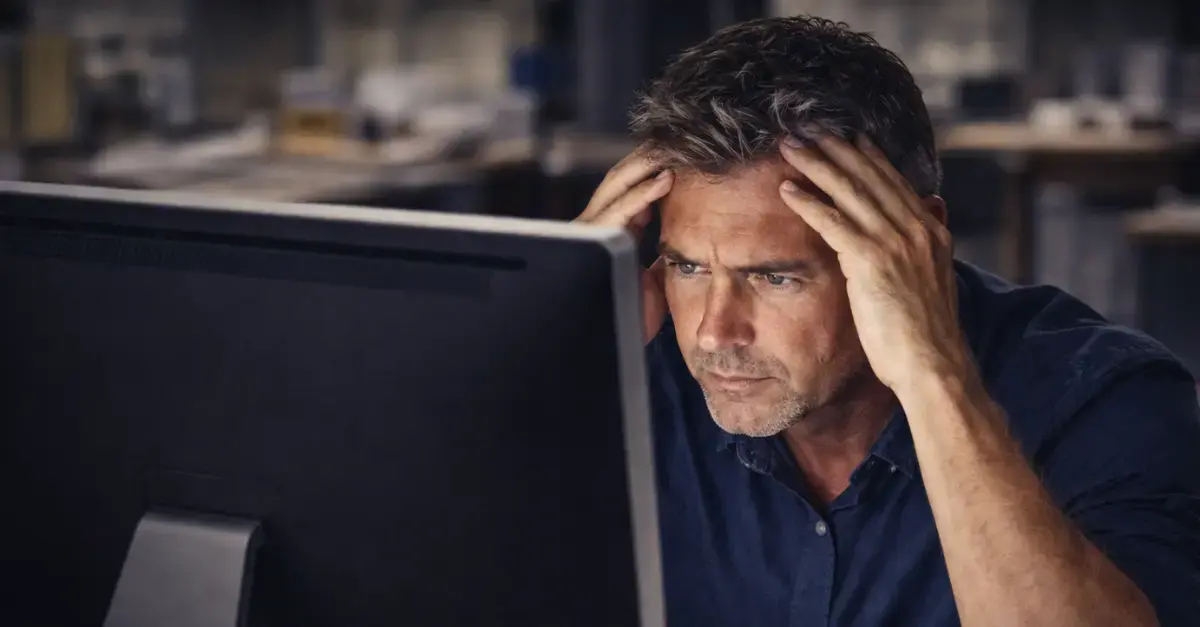
Key Takeaways The true cost of plan resubmittals is the cognitive load required of reviewers to re-establish context and re-construct project...

Key Takeaways The high stakes of safety and compliance in plan review require a human-centric approach. AI’s true value lies in eliminating the...

You're one of many plan reviewers handed a plan set, working together to communicate with each other what should go into it so you can build...

There has never been a more challenging time for cybersecurity. The number of cyberattacks has gone up dramatically in recent years, according to...

Traditional pen-and-paper plan reviews and permitting are slowly — and almost surely — being replaced by electronic solutions. While epermitting has...